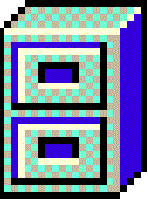 AMB Software
AMB SoftwareDirectory Report
Show if an exe or dll is 32 or 64 bit
Latest Version: 79
Price: $25 US Dollars, payments can be made in other currencies
Unlike other programs, there is only one version of Directory
Report
You are never confused on whether to buy a standard,
professional or enterprise version
Free Trial Period: 10 days
Trial Version is fully functional
Unlike other programs, the trial program has no limitations
Runs on MS Windows
Directory Report has been downloaded at www.download.com 145,155 times!!
User JG: This style is great and simple and ease of use.
Click here to read all user reviews
Download.com
If you're looking for a powerful and highly reliable file utility
nothing comes close to the "Directory Report" software. It's the
best.
Click here to see the full
review
download.com
![]() Click
here to
download the installation program
Click
here to
download the installation program
Click here for Purchasing Instructions
Click here to view the End User License Agreement
EULA
How do you know if an exe or dll is 32 or 64 bit
- Select a file
- Right click / Properties
or - Save file properties to a file
The Microsoft File Explorer does not show the file's 32/64 bit attribute in its Details tab
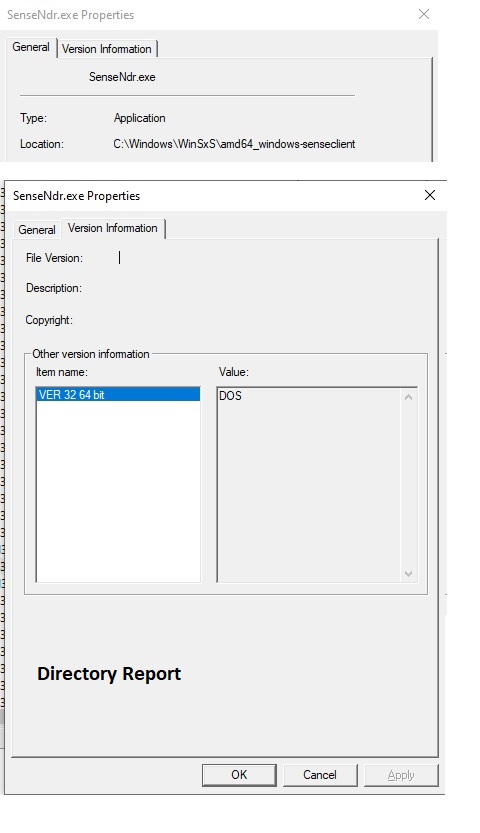
 |
Purchases of Directory Report are made with FastSpring. FastSpring is a leader in Digital Rights Management. They enable the licensing of many downloadable games and programs Their support is excellent For any questions about the program please contact the author at webmaster@file-utilities.com |