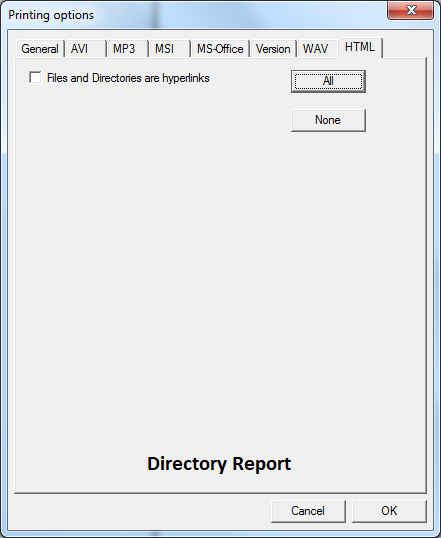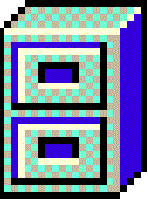 AMB Software
AMB SoftwareDirectory Report
Karen's Directory Printer
Directory Report can print more attributes than Karen's Directory Printer
Latest Version: 78
Price: $25 US Dollars, payments can be made in other currencies
Unlike other programs, there is only one version of Directory
Report
You are never confused on whether to buy a standard,
professional or enterprise version
Free Trial Period: 10 days
Trial Version is fully functional
Unlike other programs, the trial program has no limitations
Runs on MS Windows
Directory Report has been downloaded at www.download.com 144,941 times!
User D N: I'm buying a second copy of your program for my laptop.
Click here to read all user reviews
Download.com
If you're looking for a powerful and highly reliable file utility
nothing comes close to the "Directory Report" software. It's the
best.
Click here to see the full
review
download.com
![]() Click
here to
download the installation program
Click
here to
download the installation program
Click here for Purchasing Instructions
Click here to view the End User License Agreement
EULA
No more fumbling with My Computer or Windows Explorer, wishing
you could print information about all your files.
Directory Report can print the name of every file and directory on
your computer with all of its attributes.
Print a directory list and file list of an entire disk or a list
of directories
Prints a file's metadata
Prints DLL and EXE version information
Prints AVI, MP3, MSI, WAV and MS-Office properties
Prints the file's attributes to a Printer, Text file, Clipboard,
Excel (CSV) file, Excel program, HTML file or XML file
Print general file properties
Name, Size, Created Date, Accessed Date, Modified
Date, Attributes (read only, hidden, archive), CRC
checksum,
Owner
By default Directory Report prints and saves all file attributes
You can select which ones you want by selecting menu: Print / Set
Printing Options
By default Directory Report prints and saves in order of size
decreasing.
Directory Report will always match the sorting shown on the screen.
So if you click on the column header to change the sorting order -
it will be reflected in the printed/saved output.
Directory Report is a true WYSIWYG (What You See Is What You Get)
tool.
Sample
output files
Print general file properties
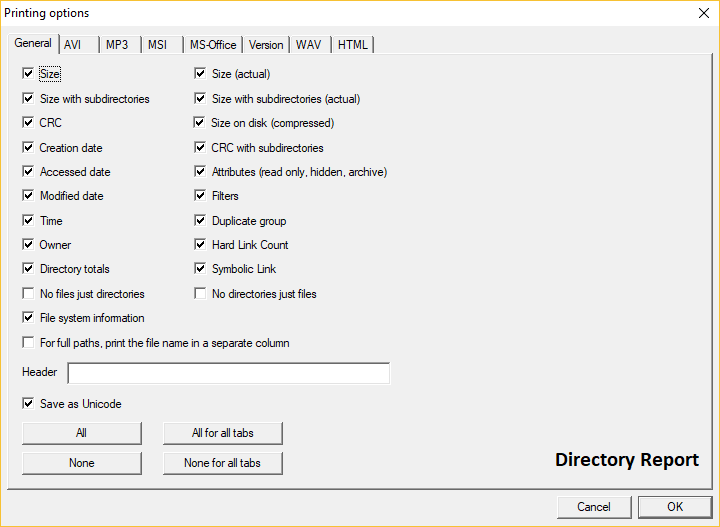
Print AVI file properties
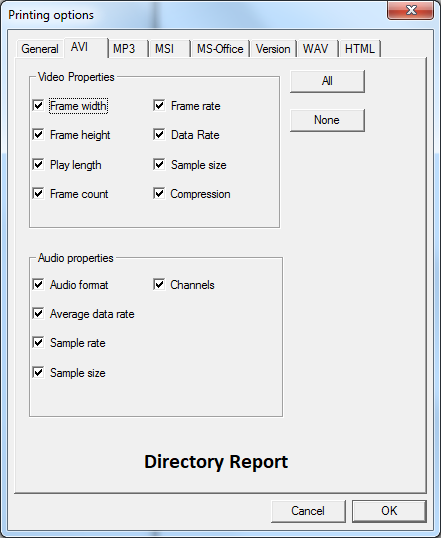
Print MP3 file properties
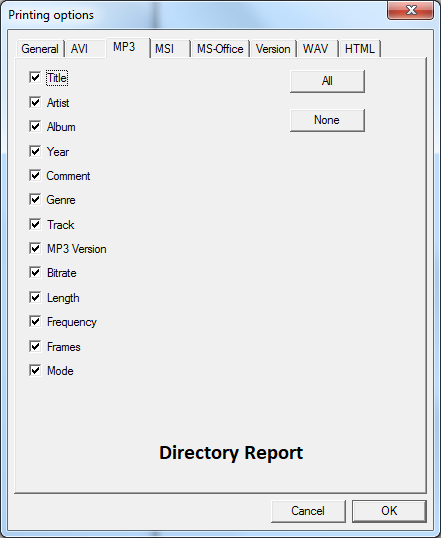
Print MSI file properties
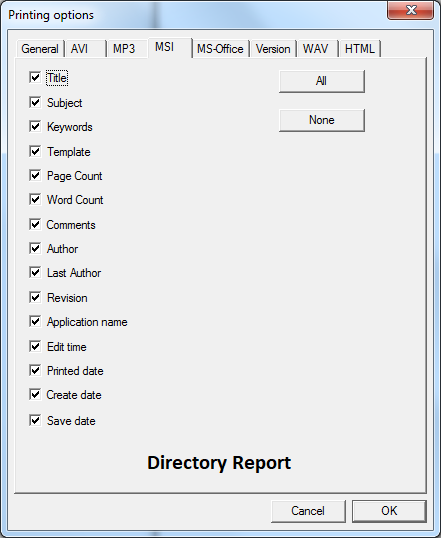
Print MS-Office properties
Includes XML based files (Example: .docx, .pptx, .xlsx)
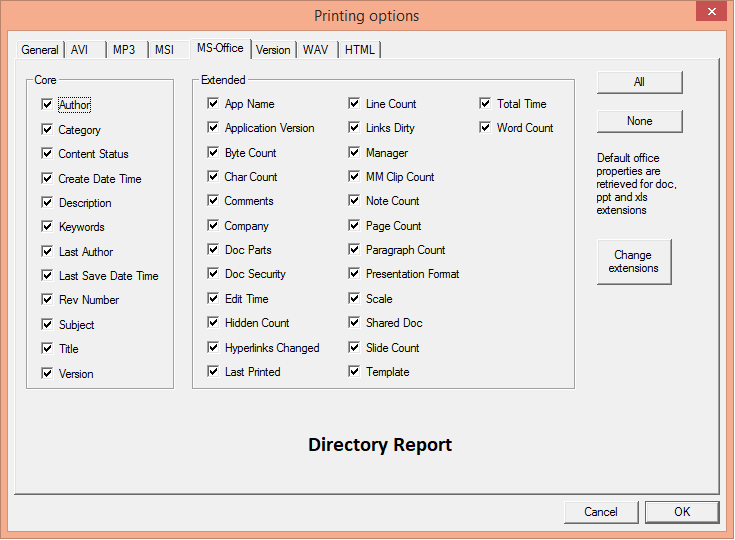
Print Version / EXE / DLL properties
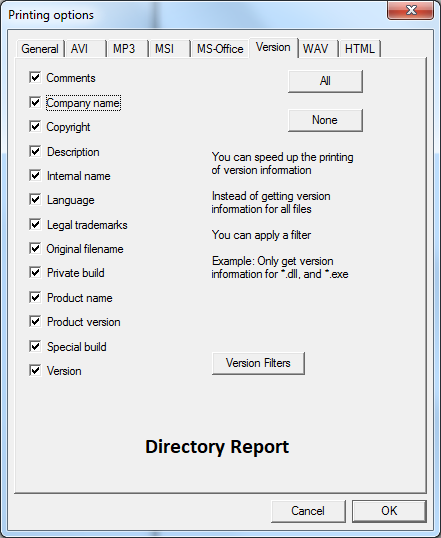
Print WAV file properties
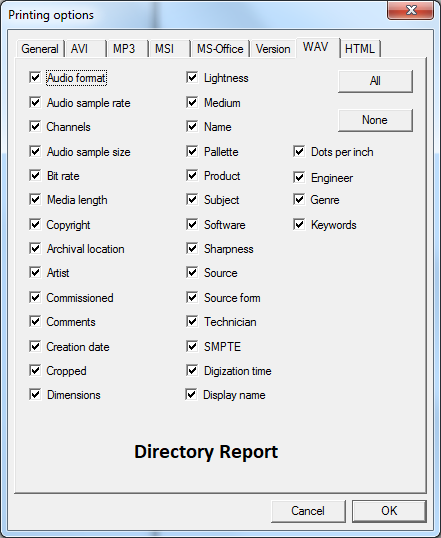
Print HTML properties