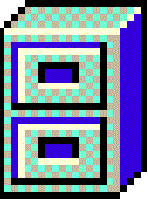 AMB Software
AMB SoftwareDirectory Report
Directory Report
Show disk usage, directory printer, find duplicate files, rename files, and maintain your files - all in 1 tool
Latest Version: 79
Price: $25 US Dollars, payments can be made in other currencies
Unli
User ke other programs, there is only one version of Directory
Report
You are never confused on whether to buy a standard,
professional or enterprise version
Free Trial Period: 10 days
Trial Version is fully functional
Unlike other programs, the trial program has no limitations
Runs on MS Windows
Directory Report has been downloaded at www.download.com 145,058 times
User Willem: This is really a great piece of software and very quick when searching, the previous program used to take 40 minutes to build the same report that you do it 23 seconds.
Click here to view all
comments lt
Download.com
If you're looking for a powerful and highly reliable file utility
nothing comes close to the "Directory Report" software. It's the
best.
Click here to see the full
review
download.com
![]() Click
here to
download the installation program
(EXE file)
Click
here to
download the installation program
(EXE file)
Click here to download the installation program
(ZIP file)
Click here for Purchasing Instructions
Click here to view the End User License Agreement
EULA
Directory Report is now digitally signed
You can trust that the Directory Report installation has not been hacked with a virus
Features
Easy to use
Directory Report is so easy to use since it looks just like the Microsoft Explorer (screen shot)
That makes learning how to use Directory Report extremely easy.
If you already know how to use the MS-Explorer, then you already
know how to use Directory Report
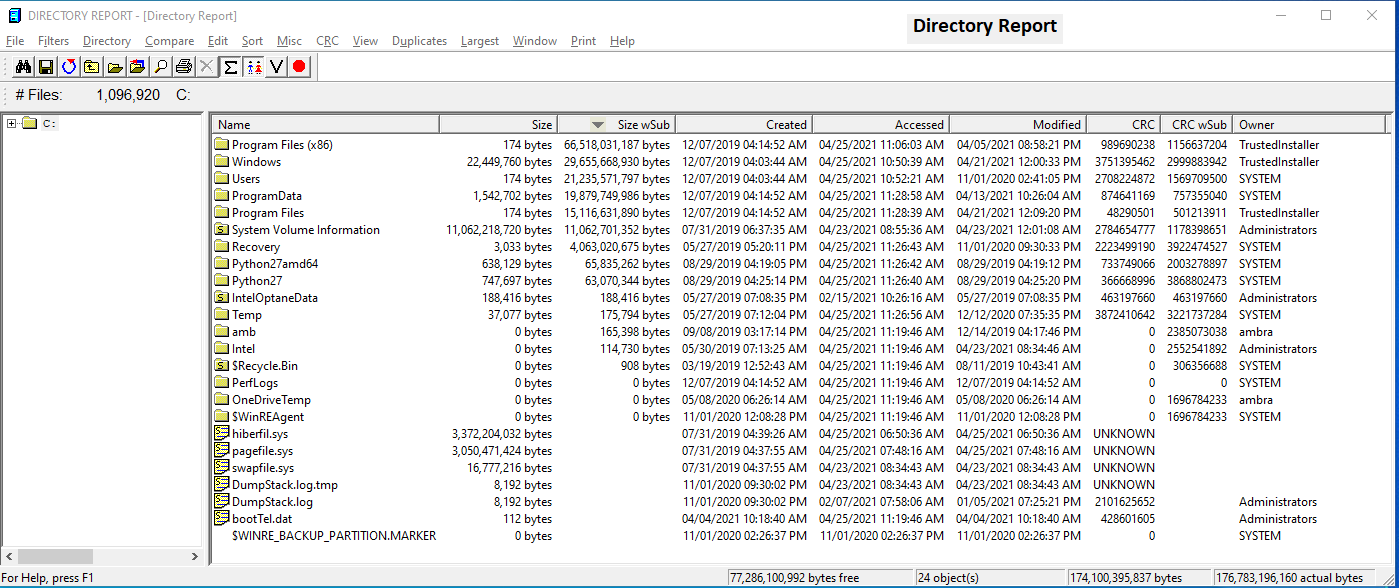
High quality and Enterprise ready
Directory Report can scan over 9 million files
Highly efficient use of memory
New in version 43:
64 bit version can scan unlimited number of files
Show disk usage
Demo
Movie

Show Folder size
The main screen shows the total size of each directory
(Screen Shot)
As you open each folder - the total sizes of their subdirectories are
shown
Directory Report always shows the folder size
This quickly shows you where all your disk space is going
It enables you to quickly drill down and find disk space hogs
Directory Report is so easy to use since it looks just like the MS Explorer, but in addition, it has two more columns
- Size of the directory
- Size of the directory including all subdirectories
Directory Report helps you find and clean up the following problems:
- Find huge files left over even after uninstalling programs
- New computers come with pre-installed bloatware
- Find huge crash dump files
- Find huge files that you forgot about (Videos)
I scanned my home computer and found 2.4 gig of preinstalled bloatware
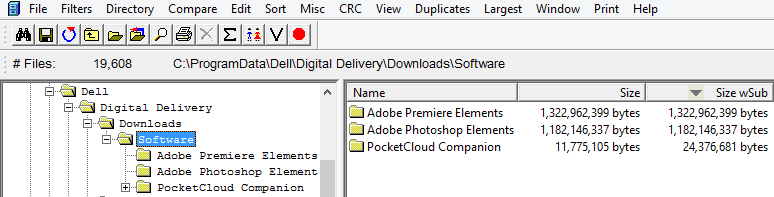
There are many other folder size programs that show confusing
colored blocks or colored fans
Directory Report versus the competition
| Directory Report Easy to understand display shows total size in bytes. No confusing eye candy download.cnet.com Editor's review: "This simple, old-school tree view is still the clearest and most comprehensible way to display directories and their contents" |
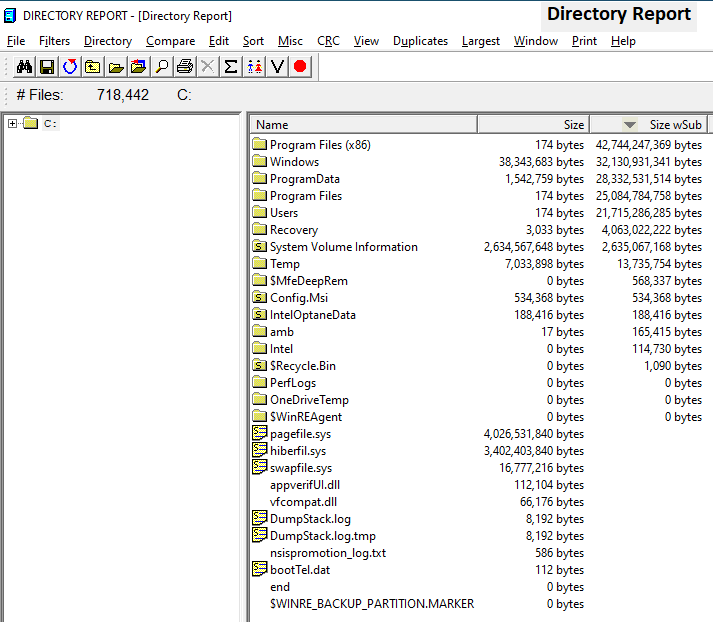 |
|
Windirstat download.com editor's review: Windirstat hasn't been updated since September 2007 |
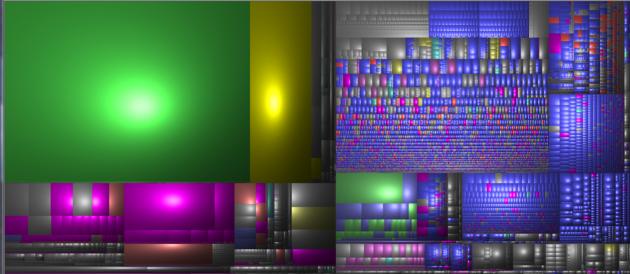 |
|
SpaceSniffer download.com Editor's review: |
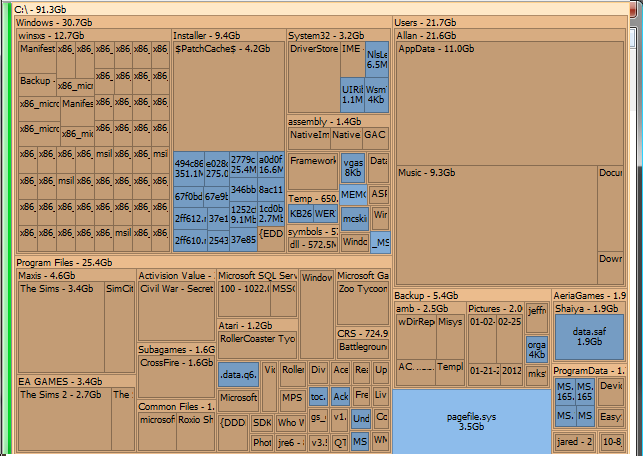 |
| Disk space fan Confusing colored circles |
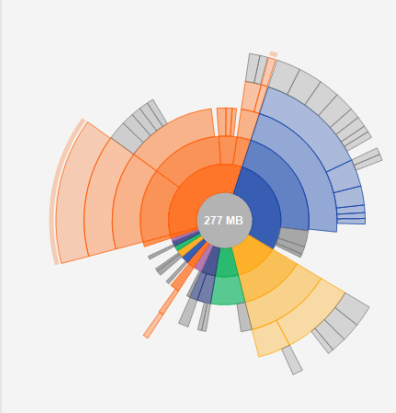 |
Reports total file size - totaled by file owners
For each owner, show their total number of files and total bytes
(Screen Shot)
This is ideal for network maintenance
It will show you who is using up all your valuable network disk
space
(Before scanning - select the option: Largest / Compute Largest
Owner)
Do you want to see all files owned by a certain user?
Display the largest files screen
Turn on the file owner column
Sort by file owner
or
Enter the user name as a filter
WinDirStat's treemaps are confusing
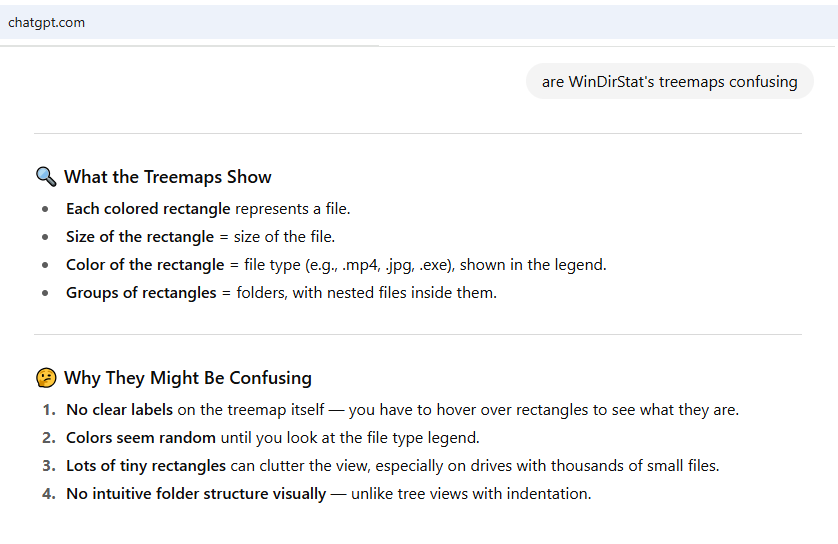
WinDirStat is slow
Here are the results comparing Directory Report to Windirstat
| Scanning time in seconds | ||
| Number of files |
Directory Report |
WinDirStat |
| 1,170,683 | 19 | 100 |
| 2,170,683 | 43 | 325 |
| 3,170,683 | 83 | 472 |
| 4,170,683 | 140 | 612 |
| 5,170,683 | 253 | 788 |
| 6,170,683 | 346 | 977 |
| 7,170,683 | 470 | 1132 |
| 8,170,683 | 565 | 1280 |
| 9,170,683 | 724 | 1429 |
Click here for a full comparison to WinDirstat:
Windirstat Comparison
Sample drill down to find disk space usage
| Scan your C drive c:\users takes 18 gig 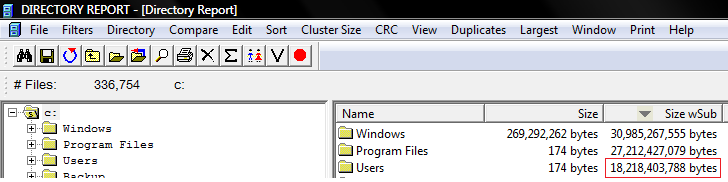
|
c:\users\Allan takes 16 gig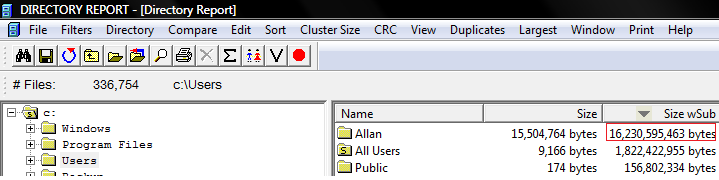
|
c:\users\Allan\AppData takes 5.1 gig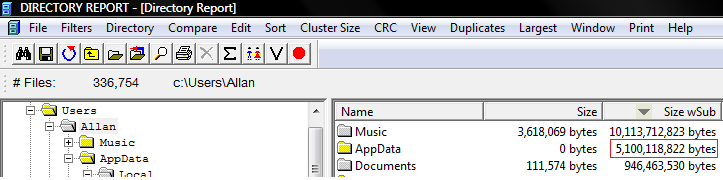
|
c:\users\Allan\AppData\Local takes 4.4 gig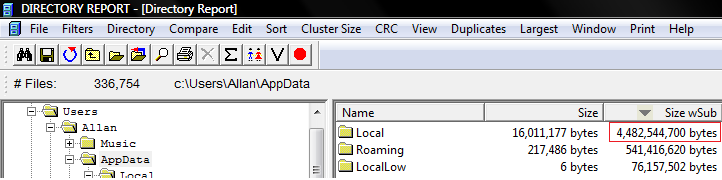
|
c:\users\Allan\AppData\Local\Google takes 1.2 gig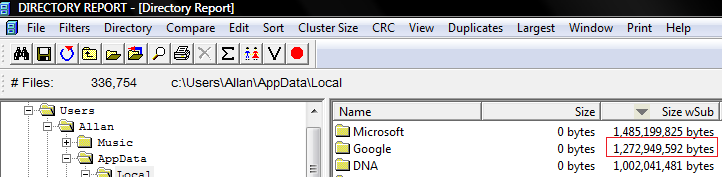
|
WOW c:\users\Allan\AppData\Local\google\GoogleEarth takes 1.2 gig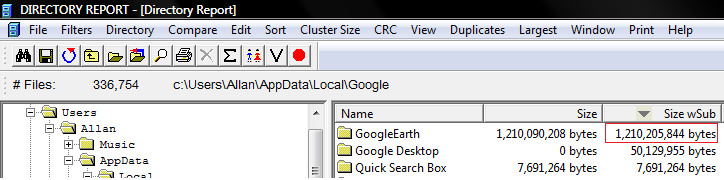 |
|
WOW: c:\users\Allan\AppData\Local\Google\GoogleEarth has 1 file that takes 1.2 gig This is a prime candidate to Uninstall to save space 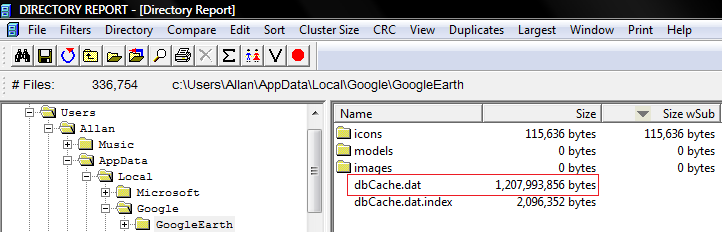
|
Directory printer
Print a directory list and file list of an entire disk or a list
of directories
Prints a file's metadata
Prints DLL and EXE version information
Prints AVI, MP3, MSI, WAV and MS-Office properties
Prints the file's attributes to a Printer, Text file, Clipboard,
Excel (CSV) file, Excel program, HTML file or XML file
Print general file properties
Name, Size, Created Date, Accessed Date, Modified
Date, Attributes (read only, hidden, archive), CRC
checksum,
Owner
Sample
output files
Click here to see all of the file attributes than can be saved/printed: (screen shot)
Directory Report is a "What You See Is What You Get" WYSIWYG
program.
All screens can be printed or saved to a file.
Directory Report can show if an exe or dll is 32 bit or 64 bit
The Microsoft File Explorer cannot show this
Show exe/dll 32 or
64 bit
Full Unicode support
This allows you to view and print reports with files/directories that have names with international characters
Find duplicate files (Screen Shot)
Find duplicate directories (Screen Shot)
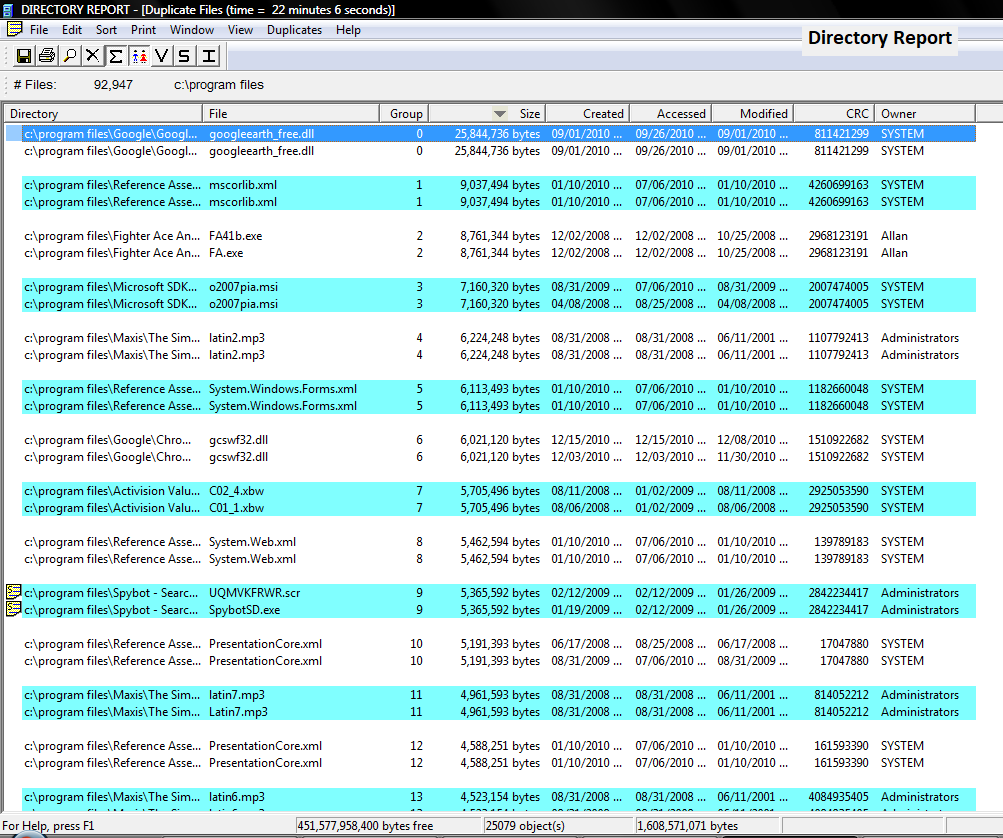
Demo
Movie

Duplicate files are found by any combination of the same:
Name, Size, Cyclic Redundancy Checksum (CRC32) or Comparing byte
by byte
Version 31 is 33% faster for finding duplicate files by comparing byte by byte
Directory Report can show you who the file's owner is
Useful info when you are searching for duplicate files on a network
drive
Directory Report is the fastest duplicate file finder program
The duplicate files search is multithreaded - making it
very fast
It uses multiple passes and many search optimizations which quickly
eliminates non-duplicates
This will greatly speed up your search especially when scanning
hundreds of thousands of files
What sets Directory Report apart from all other duplicate file
finding programs?
When you find a duplicate file - you might not know if it is safe
to delete.
Just right click the file and select: Display in Main Window
The file is displayed with all the other files in its folder - just
like the MS Explorer
This way you will be assured that it is safe to delete it
Directory Report has these must have features
- Directory Report lets you select any two files and do a binary
compare
It will show which byte they differ
- If the files are text, you can do a line by line compare
It will show you a side by side diff of the textual difference
- You double click on any file to view it in its default program
So you can verify duplicate photos
Do not buy any duplicate finding program if it does not have these above features
You can select files to be used a duplicate filter
Thus only files which are duplicates to these filter files will be
shown after scanning your root directories
This will save time in searching for duplicates in an entire disk
For example: Find all duplicates to files that are on my CD
You can speed up finding duplicates based on CRC by preloading
CRCs from a file.
This file will contain a list of files and their CRC
This is useful for files that never change (Example: CD or DVD)
The duplicate files search has been tested on drives containing
over 450,000 files and 140 gigabytes
The duplicate files result window is colored by groups to make it
easier for you to process
Directory Report versus the competition (Scalability):
NoClone
"NoClone works very fast with limited number of files, however,
in enterprise context, the greatest challenge to NoClone is scalability problems."
Directory Report
Has no problem scaling to an enterprise context
Directory Report has been tested scanning 9 million files
Directory Report versus the competition:
| Features of trial program | NoClone Home Edition | Directory Report |
| Maximum no. of network path (LAN) | 3 | No limit |
| Maximum no. of files in a search | 300,000 | No limit |
| Price | $32.90 | $25 |
| Features of trial program | AshiSoft | Directory Report |
| Maximum number of files to delete/move/copy | 50 | No limit |
| Features of program | AshiSoft | Directory Report |
| Directory Printer | Separate program | Included in same program |
| Duplicate Finder | Separate program | Included in same program |
| Total | $39.95 | $25 |
How can you verify that two files on two computers (not
connected over a network) are identical?
Run Directory Report on both computers and generate the file's CRC
If the CRCs are identical and the sizes are identical, then the
files are identical
CRC-32 is used by WinZip and WinRAR to verify files
Batch rename files
Rename files based on MP3 tags (Screen Shot)
Rename files in batch instead of 1 at a time (Screen Shot)
Directory Report has everything a single function multiple file rename
tool has
It has many options to change the front and the file extension
Feel confident by previewing the result
Feel confident that you can undo the previous rename
Batch file rename
Batch change file owner
Change the owner of multiple files instead of 1 at a time
Batch change file date
Change the created date, change the accessed date, and change the modified date of multiple files instead of 1 at a time (Screen Shot)
This feature is great for those of you who are developing
scripts that are date sensitive
This feature is also useful for correcting files with dates in the
future or prehistoric dates
Change created
date
Change accessed
date
Change modified
date
File change date
Synchronize and compare directories
In every screen you can select two directories for comparison (Screen Shot)
The result will show:
If the file is identical
If the file is present in one directory and missing in another
The line in which they differ (ASCII mode)
The byte in which they differ (Binary mode)
You can also compare directories by computing their CRC checksum
Duplicate directories will have the same CRC checksum
Compare files
In every screen you can select two files and compare them
(Screen Shot)
The result will show:
Binary mode - shows the bytes in which they differ
ASCII mode - colors the differences side by side
In every screen you can select two files and compare their version information (screen shot)
Touch
Directory Report implements the equivalent of the Linux touch
You can select one or multiple files/directories
It will then set the modified date to the current date/time
Touch for Windows
File maintenance
Shows the largest files on your computer
(Screen Shot)
Shows the largest directories on your computer
(Screen Shot)
Shows the largest types (File Extensions) on your computer
(Screen Shot)
All screens allow you to link a file to another name
(CreateHardLink)
This will only create a new directory entry but will not copy the
file content
This allows you to create duplicate files without using any extra
disk space
Directory Report is a powerful CRC checksum utility
Use CRC checksums to verify if two files are identical even if they are not on
the same computer
(screen shot)
Computer forensics
Finds encrypted files and directories
Finds protected directories
Directory Report can find many hidden files when run as an
administrator
Many other programs do not have this capability.
Saving program settings to a file
You can load and save all program settings from/to a file
You can run Directory Report from a command prompt followed
by a settings file.
Thus you can schedule Directory Report to run overnight when the
network is free.
Example: "C:\Program Files (x86)\AMB Software\Directory Report\wDirReport.exe" "c:\temp\wdir.txt"
Running from command line
AutoPrint features
The main screen has a command: Print /
AutoPrint
If set, this will automatically print all files in all directories
to a file after all files are scanned.
This command is designed to be used when running Directory Report on
the command line
Filters
You can narrow down the files scanned by filtering any combination of the following (Screen Shot)
Minimum / maximum
creation date.
Minimum / maximum access date.
Minimum / maximum modification date.
Minimum / maximum size.
Date mismatch - creation date > (access date or modification date).
Any dates = zero. MS-Explorer displays this date as "(unknown)".
File has NTFS Streams
File is a system file
File is compressed
File is encrypted
File is archived
File is read only
File is hidden
One or many file name matching wildcards.
One or many file name exclude wildcards.
One or many directory exclusions.
One or many file owner matching wildcards
One or many file owner exclude wildcards
Bulk copying
When you use the MS Explorer to copy files/directories, it only
shows you the progress of the current file.
This can be real painful when copying a huge amount of files (IE: a
CD).
Especially
when you are copying them over a network or slow medium.
The MS
Explorer's estimated time to complete is very inaccurate.
You have
no idea on how long a copy will take.
(Screen Shot)
The copy_to feature shows you three progress controls:
The progress of the total number of bytes
The progress of the total number of files
The progress of the number of bytes of the current file
The copy_to's estimated time to complete is constantly
recomputed
CRC (Cyclic Redundancy Checksum)
Directory Report computes a file's 32bit CRC (Cyclic Redundancy Checksum)
Directory Report computes a file's MD5 checksum, SHA-1 checksum, SHA-256 checksum, and SHA-512 checksum
CRC
Screenshot
CRC MD5 utility
CRC SHA-1 utility
CRC SHA-256 utility
CRC SHA-512
Checksum utility
Thus you can compute the CRC of two files on two separate
computers
If the files have the same size and same CRC, then they are the same
Summary
There are eight windows
- Main Window (Screen Shot)
- Largest files window (Screen Shot)
- Largest directories window (Screen Shot)
- Largest type (file extensions) window (Screen Shot)
- Duplicate files window (Screen Shot)
- Duplicate directories window (Screen Shot)
- Directory compare window (Screen Shot)
- Owner file size summary window (Screen Shot)
Why buy separate programs for each feature when you can buy the
one program that does it all !!!
All of the above listed features are integrated together
Making Directory Report a very powerful tool
| Price of "Duplicate File Finder 2.0" - $29 | Price of Directory Report - $25 |
| Price of "Magic File Renamer Pro" - $30 | |
| Price of "Directory Printer 3.44" - $29 | |
| Total: $87 | Directory Report saves you $62 |
Directory Report was written by Allan Braun (AMB Software)
Click here for Purchasing Instructions
Click here to view the End User License Agreement EULA
 |
Purchases of Directory Report are made with FastSpring. FastSpring is a leader in Digital Rights Management. They enable the licensing of many downloadable games and programs Their support is excellent For any questions about the program please contact the author at webmaster@file-utilities.com |
show folder size
show directory size
show disk usage
Show the size of all your folders
find duplicate files
bulk file rename
multiple file rename
Print file list
Find largest directory
Find Largest files
Treesize Alternative
Wiztree Alternative
Find disk space hogs
What is taking up my disk space
Directory Report crack keygen
Professional organizer for Long Island, Nassau County, Suffolk County, New York